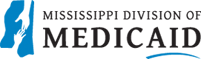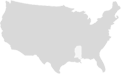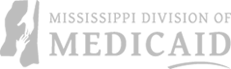Frequently Denied Edits That Are Posting on Remittance Advices and Helpful Hints to Correct
1. Error 4502 – MEDICARE XOVER EOMB UNDER REVIEW
Crossover Claims submitted on the 837-claim transaction or through portal – Reminders
- Inpatient Crossovers, the Medicare information must be submitted at the header.
- Professional and Outpatient Crossovers, the Medicare information must be submitted at the detail.
If you receive MESA EOB message 4502 – MEDICARE EOMB IS MISSING OR DOES NOT MATCH THE SERVICES ON THE CLAIM. RESUBMIT THE CLAIM WITH THE MEDICARE EOMB ATTACHED.
Important Medicare information that must match with the claim and EOB.
- All Provider submitted crossover claims suspend for manual review. Gainwell staff complete the validation review to compare the following information from the EOB to the claim. Procedure/Revenue Codes, Medicare Paid Date, Medicare Paid Amount, Coinsurance, Deductible, Co-Pay, Psych Reduction, Blood deductible (when applicable). Make sure you cross off any other Medicare EOB information that is not for the claim/member you are submitting. (Example; Claim has 5 details and EOB has 7 details. This would get denied. You will need to cross off any EOB details that you did not bill on the claim.
- The Gainwell Staff have denied many crossover claims because the provider submits PR2 Coinsurance when the EOB shows Deduct PR1. Again, the submitted Medicare information on the claim must match exactly to the EOB attached.
- Acceptable values for Deductible Amount – Deductibles, Deduct Amt, Deduct, PR1
- Acceptable values for Coinsurance Amounts – Coinsurance, Co Ins., COINS, PR2
- Acceptable values for Copayment Amounts – Copayment, Copay, Co-Pay, PR3
2. Error 254 – MISSING DETAIL MEDICARE PAID DATE
Make sure the Medicare Paid date is entered where appropriate. If you are submitting professional or outpatient crossovers, each detail must have a Medicare Paid date entered that matches the paid date on the EOMB.
3. Error 545 – TIMELY FILING DOR>180 DAYS FROM MEDICARE PD DATE
Currently there is no place to put an original TCN/ICN.
DOM and Gainwell are discussing an enhancement to the system.
Until further notice, timely Filing will need to be submitted as an Administrative Review.
4. Error 2017 – MEMBER SERVICES COVERED BY MCO NOT FFS
Before submitting a MESA claim, verify the member’s eligibility on the portal to validate member is either FFS or MCO.
5. Error 2001 – MEMBER ID NUMBER NOT ON FILE
Before submitting a MESA claim, verify the member’s eligibility on the portal to validate member is either Fee for Service (FFS) or Managed Care Organization (MCO).
6. Error 238 – MEMBER NAME DOES NOT MATCH MEMBER ID
To verify Last Name, go to Provider Portal and search on Member ID. Use that last name on the claim you are submitting.
7. Error 5000 – PHYSICIAN/CROSSOVER VS. PHYSICIAN/CROSSOVER EXTRACT
Gainwell is working with DOM to make some enhancements to the dup auditing (i.e., 51, 59, LT, RT, TC, 26 and AS modifiers). Watch for Late Breaking News for updates.
8. Error 1000 – BILLING PROVIDER ID NOT ON FILE
The claim will deny if the billing provider ID is not on file as an NPI or NON-NPI for the claim date of service.
9. Error 1037 – FACILITY PROVIDER NUMBER NOT ON FILE
All Outpatient, Outpatient Crossovers, Home Health, Inpatient, Inpatient Crossovers (includes Long Term Care), Long Term Care must have a facility provider number on file if you submit a facility provider on the claim.
10. Error 1009 – CONTRACT COULD NOT BE DETERMINED
All claims submitted must be able to find an active contract (i.e., Claim Type,
taxonomy, procedure, modifier).
11. Error 512 – TIMELY FILING DOR > 365 DAYS FROM DOS (NON-PHARM)
Currently there is no place to put an original TCN/ICN.
DOM and Gainwell are discussing a possible enhancement to the system.
Until further notice, timely Filing will need to be submitted as an Administrative Review
12. CONSENT FOR STERILIZATIONS
Reminder, Late Breaking News – 1/24/2023, Updated Sterilization Consent Form
-
-
- In accordance with Title 42 Code of Federal Regulations (CFR) 441 Subpart F, allsterilizations require a valid consent form. Providers are responsible for using the most current form published on the date the consent is obtained. Effective Feb. 1, 2023, the Mississippi Division of Medicaid (DOM) will no longer accept sterilization consent forms with the expiration date of April 30, 2022. The current sterilization consent form has an updated expiration date of July 31, 2025, and is available on DOM’s website at Forms – Mississippi Division of Medicaid under Provider Forms.
- Additional information regarding policy and procedures for sterilizations can be found in the Mississippi Administrative Code Title 23 Part 202 at https://medicaid.ms.gov/wp-content/uploads/2022/05/Title-23-Part-202-Hospital-Services-05.01.22.pdf.
- The Consent form must be attached to the claim (it cannot be faxed in or sent separately from the claim).
- All information must be entered correctly on the form.
-
13. MATERNITY ULTRASOUND
Error 5602 – Sonogram Limit Exceeded – Pend for Medical Review
-
-
- When a provider bills a sonogram (76805, 76810, 76815, 76818, 76826, 76855) and 3 sonograms (76805, 76810, 76815, 76818, 76826, 76855) have been paid within the last 9 months (275 rolling days), regardless of provider, post this audit with EOB 5602.
- You must submit along with the claim the medical necessity documentation that justifies the additional sonogram.
-
14. VOIDING A CLAIM ON A PORTAL
Gainwell is working to resolve issues when providers try to do a void on the Portal for a converted claim. Watch for Late breaking news for updates.
You can submit an adjustment claim to complete your void, reference 20221227_MRP_Gainwell_Paper_Claims_Billing_Instructions_v6.0.pdf.
-
-
- CMS-1500 Claim Void Instructions: This form locator is used for submitting an adjustment or a void. Enter an 8 in the resubmission code area to indicate a void. Enter previous ICN or Transaction Control Number (TCN) assigned to the claim in the “Original Reference No” area. Additionally, please indicate “Adjustment” or “Void” in the blank space in the top right-hand corner of the claim form. See Figure 60.
- UB-04 Claim Void Form Instructions – Institutional Claim: Enter the original claim ICN that is being requested to be replaced/adjusted or voided. This field is required when the TOB Frequency [FL 4 (Figure 65)] indicates this claim is a replacement/adjusted (7) or void (8) to a previously adjudicated claim. Additionally, please indicate “Adjustment” or “Void” in FL 80 of the claim form.
-